It is very easy to change and update your push notifications for any group you are in from the mobile app.
Click the links below to be taken to each section.
First, go to the Group Switcher.
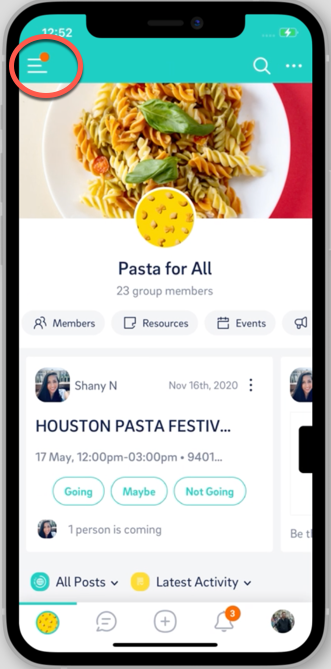
From there you can customize how you would like to receive your notifications.
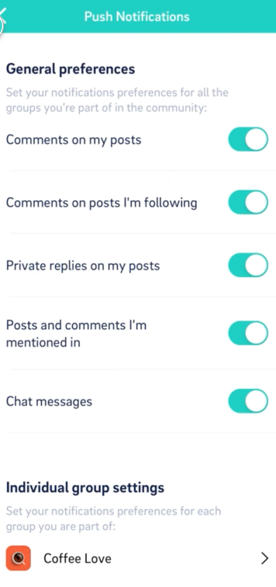
Customizing specific groups
Choose the group to adjust the settings of and click the options that suit you best.
Feed Activity: Get notified each time a member Posts and Comments in the group Instantly.
Manager Announcements: This applies to any communication made by the group or community managers. Email notifications can be set so members receive them specifically when managers Post in the group.
General Preferences
These preferences will apply to all groups you're a part of.
You can choose which notifications you'd like to turn on or off.
- Comments on my posts: Receive push notifications when someone comments on posts you created.
- Comments on posts I'm following: Receive push notifications when someone comments on posts you are following.
- Private replies on my posts: Receive push notifications when someone private replies to your Posts.
- Posts and comments I’m mentioned in: Receive push notifications when someone mentions you in a Post Comment or Comment Reply.
- Chat messages: Receive push notifications on newly arrived chat messages.
Note: When sending a private chat message, there may be up to a 5-minute delay if a user was recently active in the platform to give them a chance to view the chat message. If the message has been viewed, an email will not be sent to the user. However, if the message remains unread, an email will be sent to the member.

Comments
0 comments
Article is closed for comments.